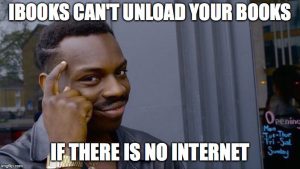There is a problem with iBooks: books are getting removed locally and uploaded to the cloud, if the space is running low on the device. But with iOS 11 some users experience unwanted file upload even when there is no space shortage.
And there lots of topics and discussions all over the web, starting with official help site, Reddit, macrumors.
UPD: There is not way to guarantee proper behaviour. That is an official Apple Support:
There isn’t a way to prevent iCloud from offloading downloaded books. The best advice is to redownload a book before leaving a Wi-Fi connection, if you know you may be not near one later. You can also leave feedback requesting that feature, as we do like to hear ideas and suggestions for our products. You can leave your feedback using this link: apple.co/Feedback Select iOS Apps > Books
These are some options that you can try, but they are probably won’t help:
- Remove iBooks
Reinstall it from AppStore
Download all the books.It might be useful also to do this afterwards:Settings > Apple ID > iCloud > iBooks: OFF
Reboot iPad
Settings > Apple ID > iCloud > iBooks: ON
Launch iBooks - Check the appropriate settings, stop iCloud syncing at: Settings > iBooks >Sync Collection: OFF
Settings > Apple ID > iCloud > iBooks: OFF. And then upload books to the device using wire, or just get them through Cloud Storage (Dropbox, Google Drive, Yandex.Disk or etc).As the downside, your notes won’t sync, but you will keep the books on your device. - There is yet another hack to stop iCloud from deleting books: turning airplane mode.